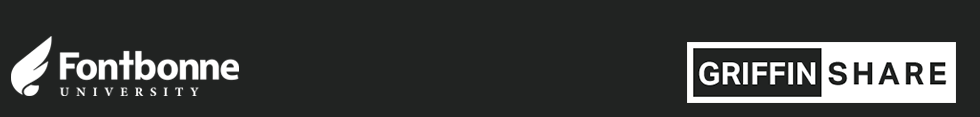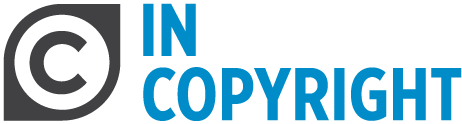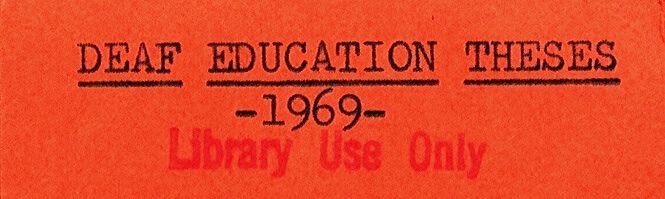
All Theses, Dissertations, and Capstone Projects
Year of Award
1993
Degree
Master of Science in Taxation (MST)
College
College of Business & Professional Studies
Degree Program
Taxation
Department
Business Administration
Keywords
business, spouse, husband, wife, tax, taxpayers, employment, IRS, Internal Revenue Service
Abstract
This paper deals with the tax effects of filing one Schedule C and two Schedule SEs for a husband and wife. The purpose is to show how the taxpayers can pay less Self Employment Tax and at the same time be able to contribute to the Social Security "pool" for both spouses.
How can a husband and wife split income from a business without filing a partnership return? Can this be accomplished if the business was reported for only one spouse in prior years? Will such reporting have a negative effect upon one spouse for future social security benefits? Are there other advantages of reporting split income for husband and wife? Does it enable them to invest a larger amount in retirement plans?
Before many of these questions can be addressed, research into the Code and Regulations must be performed. Court cases will also be examined for supporting factors.
Internal Revenue Service does not permit evasion of taxes, however avoidance of taxes is permitted. Thus I want to attempt to avoid taxes rather than evade taxes. There can be a fine line between avoidance and evasion. Perhaps the original intent of a business organization can even be a determining factor.
Tax planning is an important tool to be used for saving taxes. This paper is a tax planning instrument to save Self Employment Tax for a husband and wife with a business venture.
Document Type
Restricted Thesis
Recommended Citation
Crooks, Ginger, "C1 SE2: (How to file two Schedule SEs for one Schedule C)" (1993). All Theses, Dissertations, and Capstone Projects. 272.
https://griffinshare.fontbonne.edu/all-etds/272
Restricted
Available to Fontbonne users only. Please log in with your id + password.
If you are the author of this work and would like to make it openly accessible to all, please click the button above.